Technical (84 Tutorials)
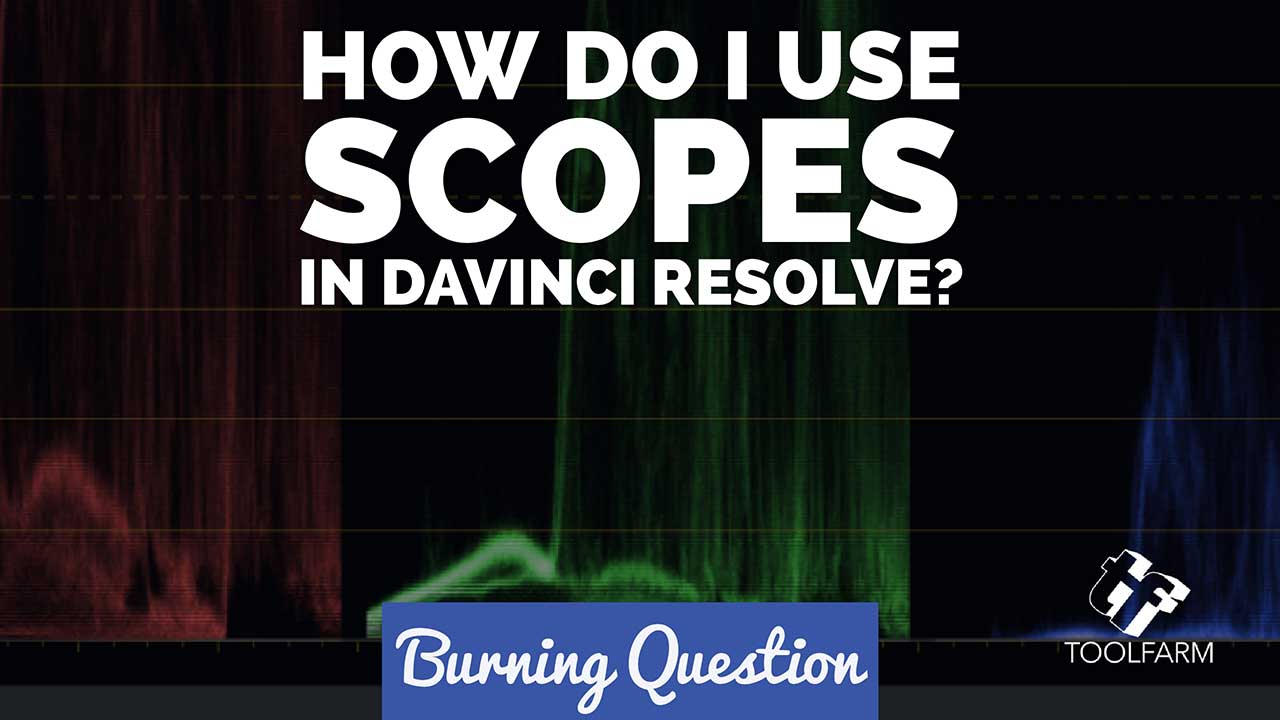
How do I use Scopes in DaVinci Resolve?
December 16, 2020
This series is focused on DaVinci Resolve, but are applicable to scopes most video tools. Learn to read scopes and stop guesstimating!

How to Resize Waves Plugins | V12 New Feature
October 26, 2020
With Waves Plugins V12, users can Resize Waves Plugins on screen. This has been a top feature request. Learn how to scale the user interface.

In Depth: Immersive Audio
October 5, 2020
Immersive audio experiences are found in movies, computer games, VR/360° video, YouTube, Facebook 360, and more. Find out what it’s all about!

The Video Game Industry With Kirie Quackenbush & Karl Koehle
July 30, 2020
Today GVSU Film/Video Alum is talking with Kirie Quackenbush and Karl Koehle, Alums that both work in the video game industry. Watch live. Ask questions!

Making a Film on a Micro Budget – Alumni Live from GVSU Film/Video
July 22, 2020
GVSU Film/Video has a new series, Alumni Live. Filmmaker Joel Potrykus interviews Charles Beale & Jake Bowen about making micro budget films.

Andy Needham – Maxon NAB 2020 Rewind
April 30, 2020
Andy Needham talks about Embracing Code in Maxon Cinema 4D S22 in his Maxon NAB 2020 Rewind. Learn all about Python programming in Cinema 4D.
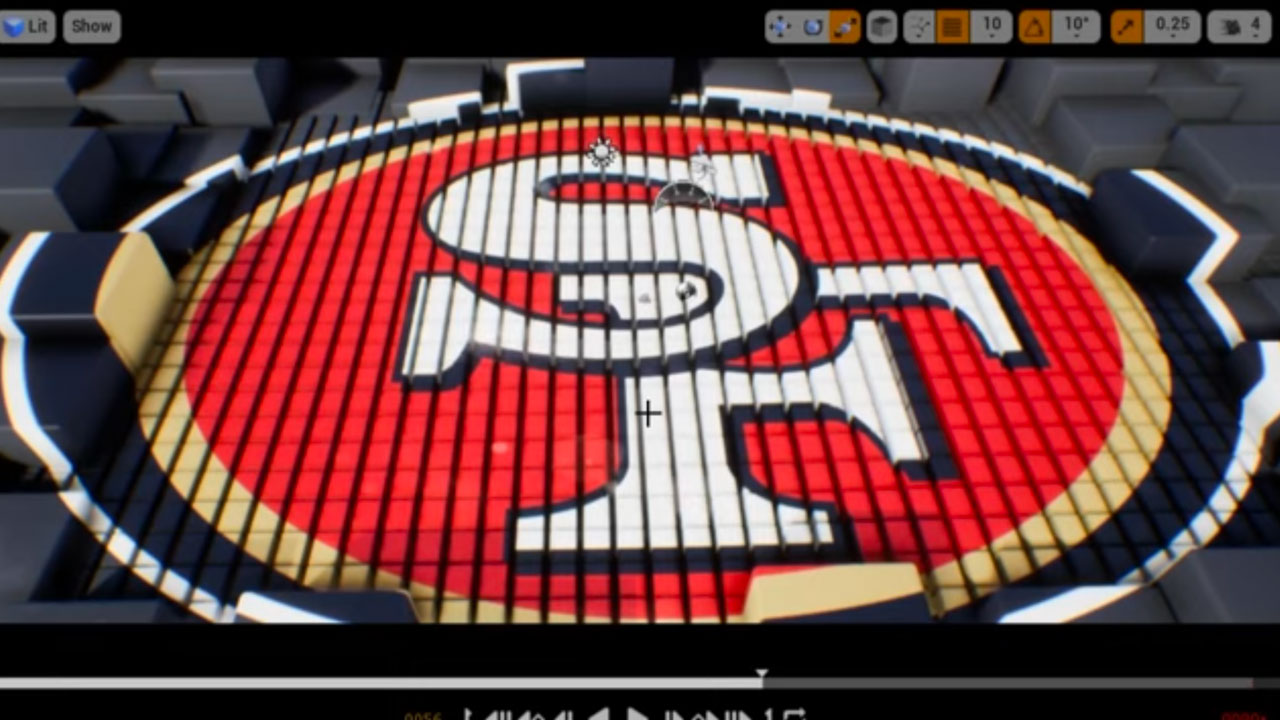
Andy Blondin | Maxon NAB 2020 Rewind
April 29, 2020
Andy Blondin is an award-winning artist and senior product designer for Epic Games. He talks about blurring the lines between games, television, and film.

cineSync Integration with ftrack, Shotgun, and Aspera
April 7, 2020
cineSync is integrated with ftrack, Shotgun and Aspera to help make the review process fast and easy. These 3 tutorials show you how to use cineSync in conjunction with each.

SketchUp Fundamentals – 12 Courses 48 Lessons
March 31, 2020
Sketchup Fundamentals is a guided tour of the core ideas that make SketchUp unique. These concepts are essential for every aspiring SketchUp modeler.

Presonus Studio One 5 Tutorials #gettingstarted
March 30, 2020
These PreSonus Studio One Tutorials starring Gregor Beyerle will help you learn how to make beats on Studio One—and more! Chapter 1 is an overview of Studio One set-up and layout to get you recording right away!

Mt. Mograph Motion Shortcuts Overview #gettingstarted
March 30, 2020
Learn how to set up and re-arrange your most used shortcuts in Motion to make your workflow more efficient with this short tutorial.

Olaola Yuan KEYboard for After Effects Tutorial #gettingstarted
January 31, 2020
This tutorial shows you how to use KEYboard for After Effects to set keyframes using keyboard shortcuts such as setting keyframe Ease, cloning keys, mirroring keys, and more.

How to Install Steven Slate Drums on macOS and Windows #gettingstarted
January 23, 2020
How to Install Steven Slate Drums on macOS This video is helpful for not only Steven Slate Drums 5 but also for the expansion packs. Find more instructions here How to Install…

Best of 2019: The Top 10 Tutorials at Toolfarm.com
January 7, 2020
According to our website stats, these were the Top 10 Tutorials of 2019. It’s interesting that most are technical, not about VFX.
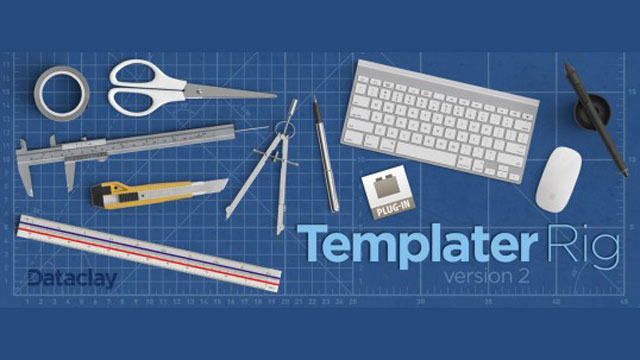
Dataclay Templater Rig, Pro & Bot Tutorials #gettingstarted
October 23, 2019
Watch these tutorials to learn how to use Templater 2 Rig, Pro and Bot to easily customize your After Effects videos with an elegant workflow.