Compositing (189 Tutorials)

Top 10 Crazy After Effects Techniques #14
October 4, 2022
Nate from Black Mixture continues with his inspiring series titled Top 10 Crazy After Effects Techniques. He features some really cool pieces!

Maxon IBC 2022 Archives – More videos added!
September 23, 2022
Missed some of the great presentations from Maxon during IBC 2022? Well, don’t fret because the Maxon IBC 2022 Archives are now online.

Hawaiki Keyer 5 – New Features #gettingstarted
September 6, 2022
Learn how to use the new features in Hawaiki Keyer 5 to speed up the rendering of complex keys and maintain hair and other fine details, with the new AI-powered face & object tracking, the new realtime edge tracking and the new Crop tools.

Color Grading and Keying with Composite Brush
August 9, 2022
MJake talks about color grading and keying using Composite Brush in After Effects. Try a free demo of Composite Brush Today

Create Depth Maps using Depth Scanner for After Effects
June 14, 2022
In this video tutorial, Charles Yeager explains how to create depth passes on footage using the After Effects plugin Depth Scanner.

Sheffield Softworks Keyper Tutorial
May 13, 2022
Watch this tutorial to learn how to use Keyper to isolate people and remove the background from shots, with no green screen required. Keyper uses machine learning to isolate people…

PaintX 4: Apple Silicon & Intel Native #gettingstarted
May 12, 2022
This video helps you get started with CoreMelt PaintX 4, which supports Apple Silicon and M1 Macs, as well as Intel Macs.

Maxon’s NAB 2022 Presentation Archives
April 28, 2022
Watch Maxon’s NAB 2022 presentations and product announcements, all in one place. We have time codes listed so you can easily jump ahead.

Create a Vintage Comic Strip Look with Sapphire
April 19, 2022
John Dickinson explains how to create a Comic Strip Look using Sapphire plugins in After Effects. Download the project files to play along.

The Hidden Features of After Effects You NEED To Know
February 10, 2022
Ben Marriott has some great tips on hidden features in After Effects. Uncover some of these features hiding in plain sight!

Mocha Pro & Blackmagic Fusion Compositing Series
January 11, 2022
Learn how to use Mocha Pro in Blackmagic Fusion with this 5 part video series. Discover just how flexible Mocha Pro’s tracking data can be when paired with Blackmagic Fusion’s compositing workflow. Learn at your own pace as Ben Brownlee guides you through how to replace a sky with 5 easy-to-follow videos.

Fake Drawn Me: “Take On Me” Music Video VFX Tutorial
July 27, 2021
In Fake Drawn Me, Hashi, aka Action Movie Dad, takes on the classic iconic sketchy hand-drawn styling of a-ha’s music video for “Take on Me”.
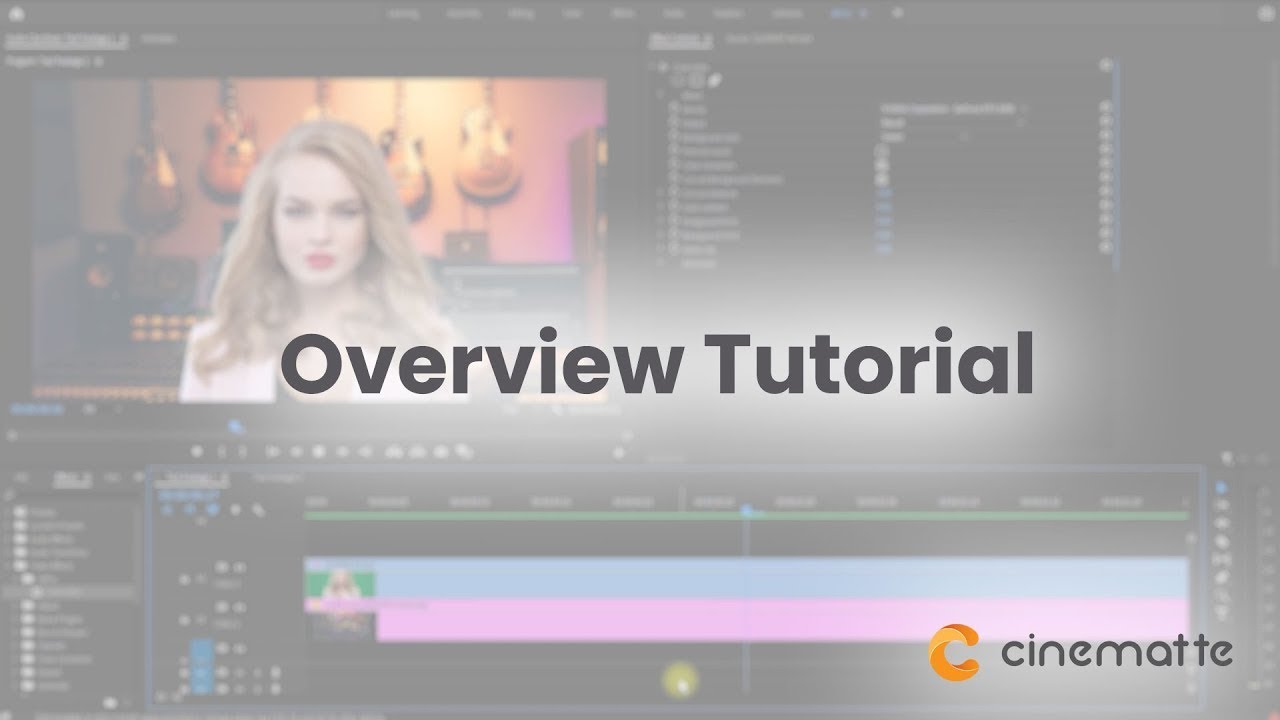
36Pix Cinematte Overview #gettingstarted
July 27, 2021
Watch this short overview tutorial to learn how to use 36Pix Cinematte to get a great looking key with just a few clicks.

Procedural Photo Editing & Effects with Boris FX Optics
July 13, 2021
Ross Shain dives deep into procedural photo editing and effect with Boris Optics. Learn color correction, masking, optics, and more.
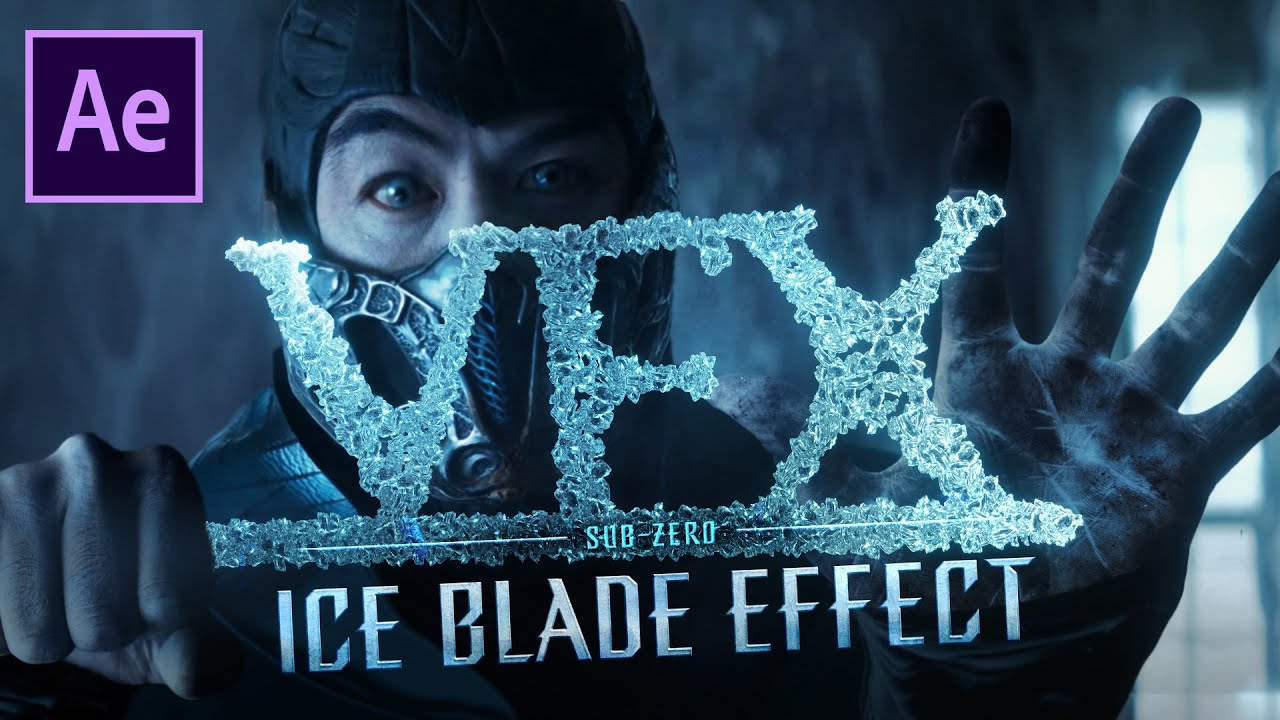
Recreate Sub-Zero’s Ice Blade from Mortal Kombat (2021)
May 20, 2021
Hashi explains how to transform a 3D model into a beautiful ice blade crystal sculpture with Trapcode Form and Chromatic Displacement.