Chaos Phoenix: Deforming Fire and Liquid Simulators
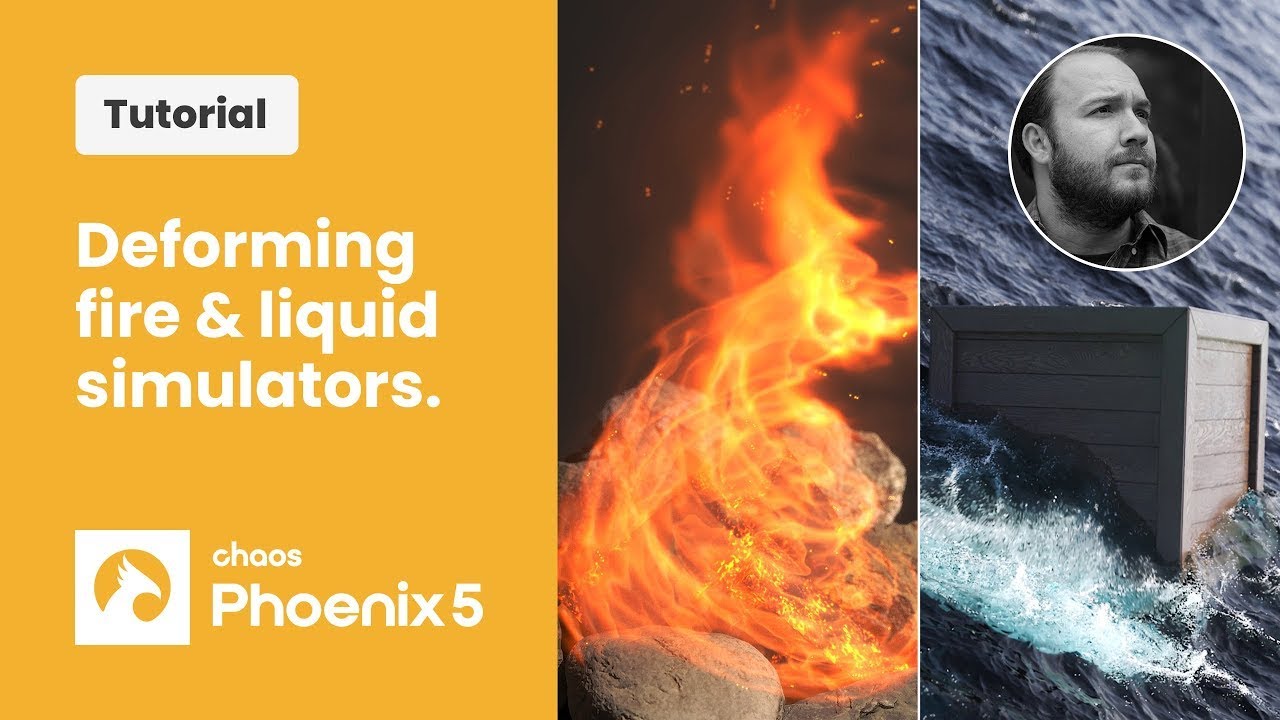
In this tutorial, Yane from the Chaos 3D team explains how you can achieve different looks in Phoenix by playing with modifiers to deform volumes and particles. Plus, he also shows you how to add and customize mist for even more realistic results.
Chaos Phoenix
Fluid dynamics simulation software
Unleash the power of Chaos Phoenix and make your 3D animation come alive! This state-of-the-art fluid dynamics software offers a full suite of tools to create jawdropping effects – fire, smoke, liquid explosions, ocean waves… you name it. Take advantage of dozens upon dozens of presets or dive right in with complete control over powerful body simulations for unprecedented creative freedom! Compatible with industry-leading programs such as Autodesk 3ds Max & Maya plus optimized to work with renderers like V-Ray & Corona Renderer.
Posted by Kim Sternisha

