TimeMarker
EDIT in Admin Edit in WP
Downloads
Download demos and trial versions, product documentation, free presets and more.
You may download a free Demo after logging in.

Custom Markers
Motion Method TimeMarker is a smarter way to add custom markers to comps and layers in After Effects. With the options to adjust the color, add a comment, set a duration, and protect a range of keyframes from being time-stretched, this plugin is a big time saver.
TimeMarker saves you time by helping you quickly add custom markers to your comps and layers in After Effects. The Timestamp feature helps you measure time (millisconds, seconds, frames) along the timeline.
Customize your marker
- Add a comment
- Set a duration (defined in milliseconds, seconds, frames, or by selecting keyframes)
- Change the color
- Protect region of keyframes (available for comp split markers)
Add comp markers
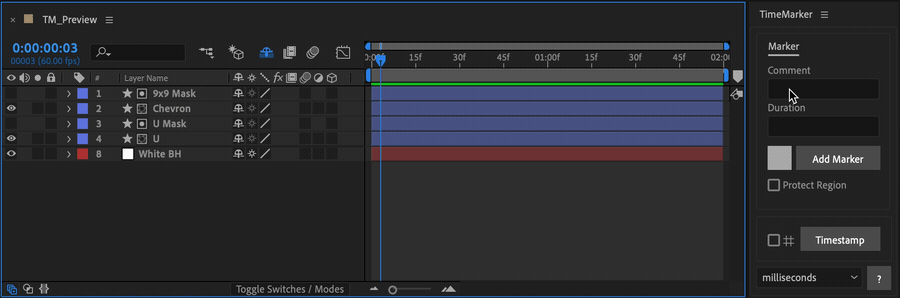
Open a comp (don’t select any layers), customize your marker in the TimeMarker panel, and click Add Marker.
Add layer markers
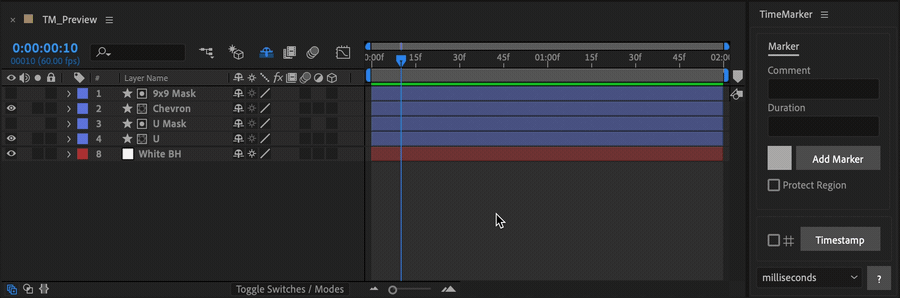
Select some layers, customize your marker in the TimeMarker panel, and click Add Marker. Markers will be added to the selected layers starting at the current time.
Add split markers by selecting keyframes
Add Comp
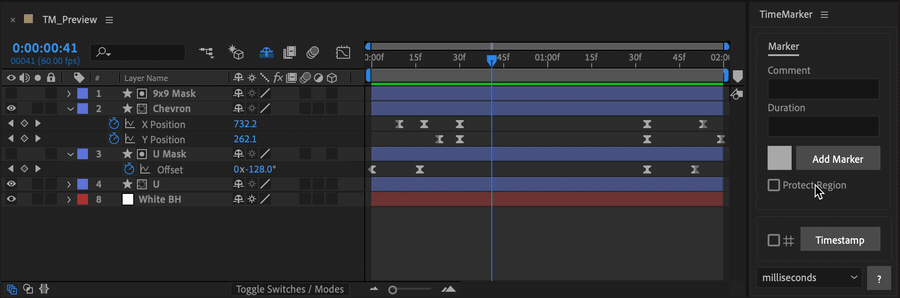
You can select keyframes instead of entering a duration in the TimeMarker panel to add a marker that spans the total duration of the selected keyframes. When you add a split marker to the comp without a comment, the marker’s duration will appear as the comment. This serves a quick way to measure the duration of any animation.
Add to Layers
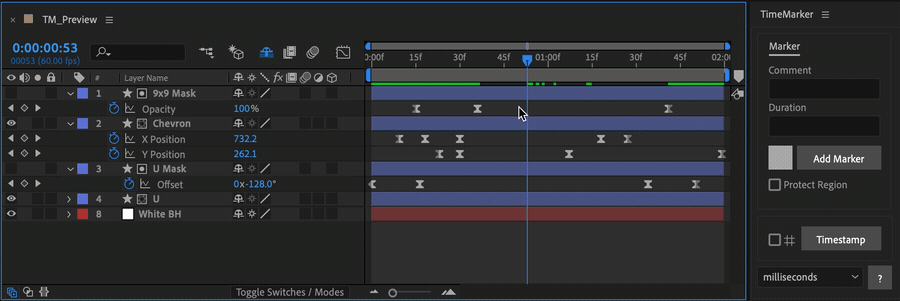
To add the markers to the selected keyframe layers “⌘+Click” (Mac) or “Ctrl+Click” (Windows) the Add Marker button.
Protect region of keyframes
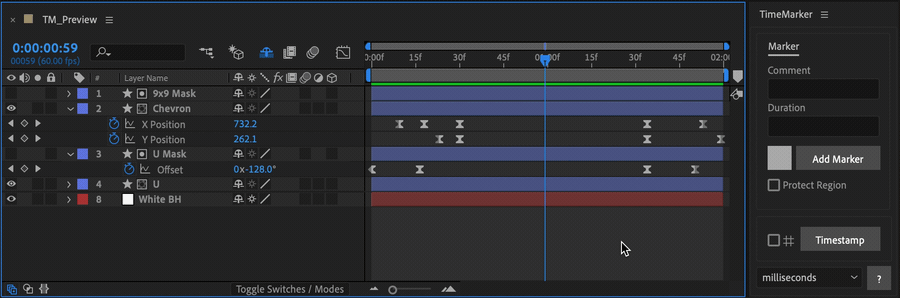
“Adobe’s Responsive Design – Time” feature allows you to protect keyframes within a split marker from being time-stretched when the nested comp is time-stretched. This makes it easier to adjust intro & outro animations for different comp durations.
Select the keyframes you’d like to protect and toggle-on the Protect Region checkbox then click Add Marker.
Another way to add a protected region marker is by entering a duration in the TimeMarker panel and toggling-on the Protect Region checkbox then clicking Add Marker. This will add the marker to the current time as long as no keyframes are selected. If keyframes are selected the marker will only protect the region of selected markers.
Add a Timestamp
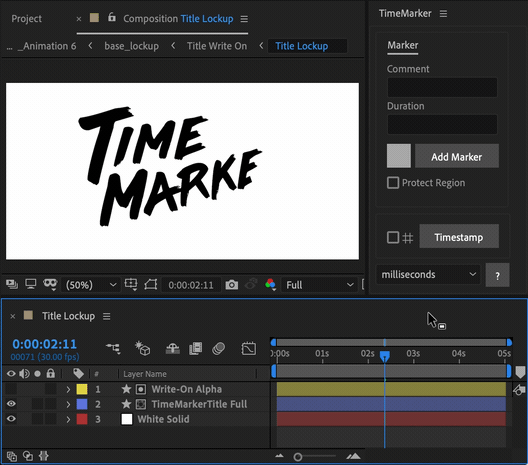
Timestamps start counting from the layer’s inpoint and can be created as guidelayers by clicking the checkbox on the left. Add as many Timestamps as you need measuring milliseconds, seconds, or frames.
Description
System Requirements
After Effects 2024, 2023, 2022, 2021, 2020, CC 2019
Change Log
1.0.3 – Jul 16, 2020
1.0.2 – Jun 13, 2020
Fixed:
– TimeMarker now supports operating systems set to languages other than English.
