mograph.tools WIR3D
EDIT in Admin Edit in WP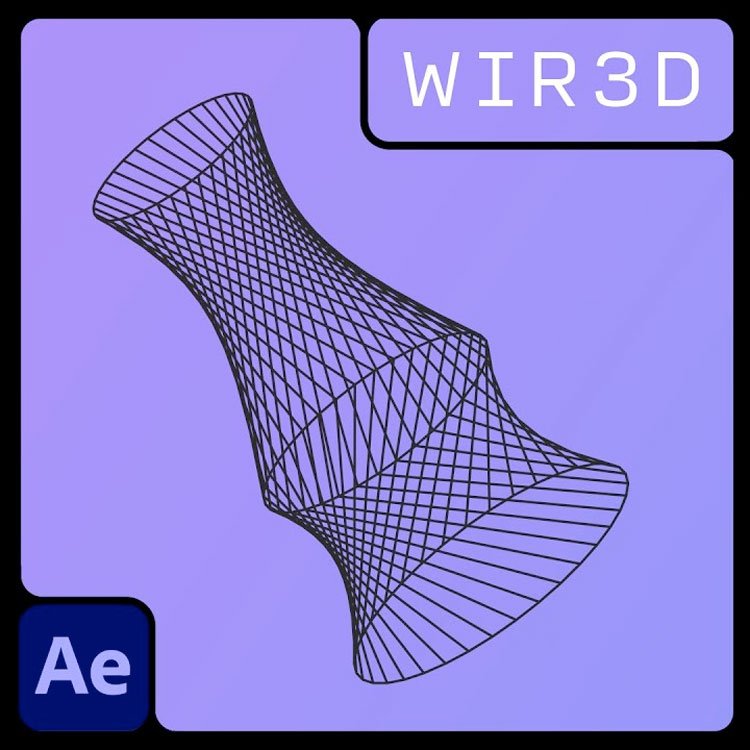
Downloads
Download demos and trial versions, product documentation, free presets and more.
You may download a free Demo after logging in.

With mograph.tools WIR3D, you can create 3D wireframe shapes from a single shape layer in After Effects, in just a few clicks.
Super simple 3D shapes
With a few clicks, WIR3D allows you to create a range of parametric 3D wireframe shapes
Ramp up the number of sides to go from a simple box to a cylinder.
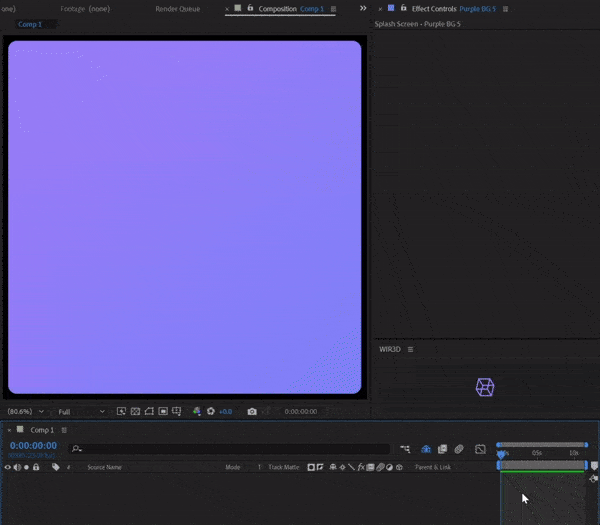
All on one shape layer
Modify the position, scale and rotation of the ‘loops’ to create your own interesting shapes.
And because it’s a single shape layer, you can add repeaters and other effects.
Compatible with KBar and comes with SVG icon.
FAQs
Which versions of After Effects will WIR3D work with?
WIR3D has been tested on most versions of After Effects from the past few years, both on Windows and Mac.
WIR3D can work with Legacy Expression engine as well.
How many machines can I run WIR3D on?
With each purchase, you are allowed 2 activations. So you can run WIR3D on 2 machines per license.
Can I add a ‘Fill’ to the shapes?
You can try, but you probably won’t like the result! After Effects gets all weird when a ‘Fill’ is added to a complex path, like the one created with WIR3D.
It might be something for future updates, but at the moment, it’s strictly a wireframe tool, for use with a ‘Stroke’ only.
Will WIR3D work with Lottie exports?
WIR3D has been tested with Bodymovin and does export when the ‘Convert expressions to keyframes’ is enabled.
There is a glitch when changing the amount of sides, as Lottie does not like hold frames (so I’m told!)
Description
System Requirements
After Effects 2024, 2023, 2022, 2021, 2020
