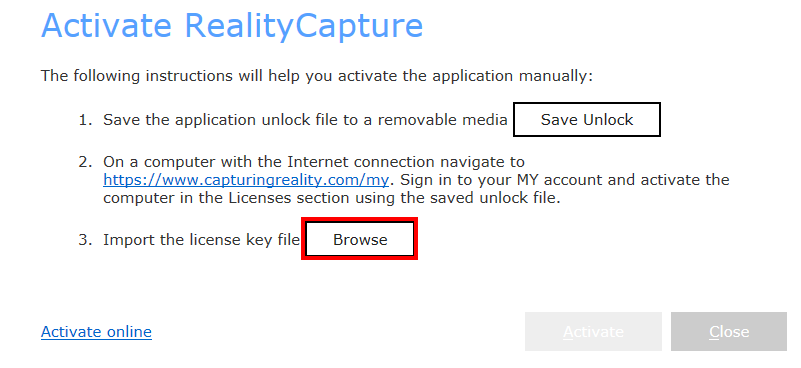This information is from the RealityCapture Forum on the Epic Games site.
You don’t have to be online to activate the Enterprise license, and occasionally, being offline can be a requirement. In that case, you can use the offline activation.
To do the offline activation, choose the option Activate offline:
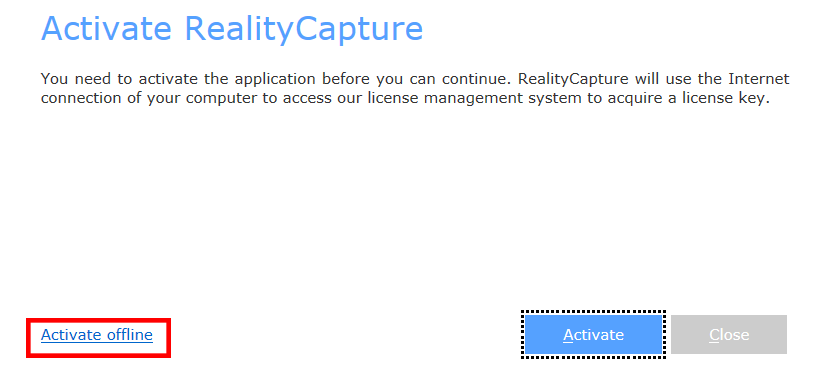
If you have already activated RealityCapture and don’t see the activation window, please follow the reset workflow from this 5 article and make it like a clean install.
The first step of the offline activation is to save the unlock file to a removable media (e.g. USB key, external hard drive, etc.).
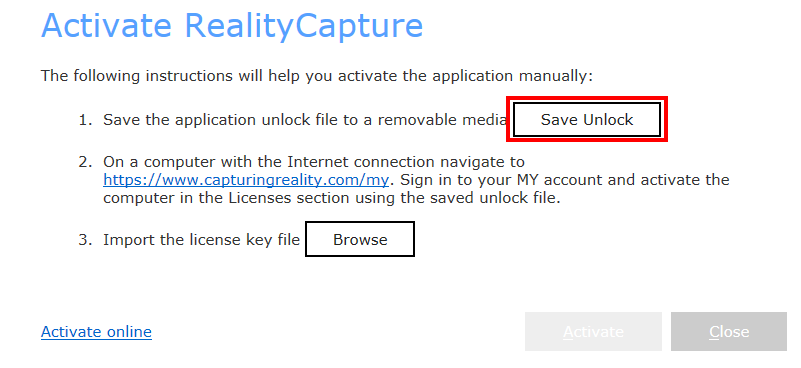
The unlock file will have the name of your computer, as well as the extension .rcunlock. An example would be PC_1.rcunlock.
After saving the unlock file, access the Internet from any available device and go to your account on Unreal’s site 4. Make sure to sign in with your Epic Games account and that the license you want to activate is assigned to that account.
Go to the section Licenses, and select a license you want to activate offline. Ensure it is not activated on any other machine, otherwise, you won’t be able to finish the offline activation. Learn how to remove the license activation here.
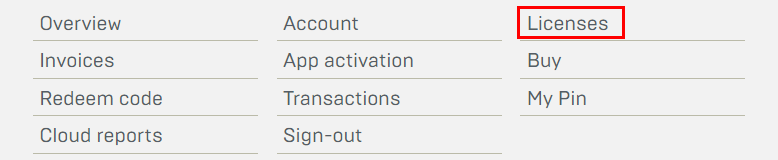
After selecting your license, scroll down to the Activation section where you’ll need to set the duration for the license activation, upload the unlock file, and set the computer name (if it is not taken from the unlock file). You also need to check the mandatory check box to be able to create a license file.
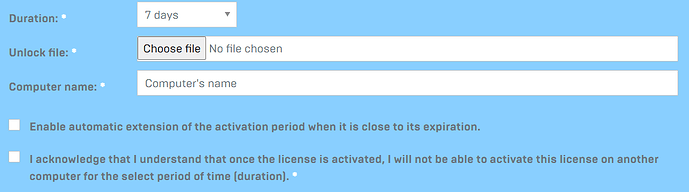
After clicking on the Activate button the license file will be created and you can download it.
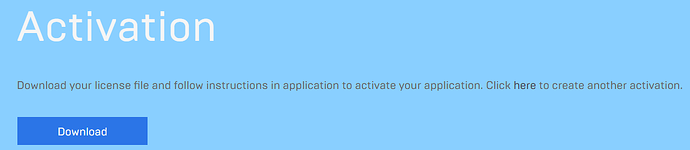
After downloading your license file, you can go back to RealityCapture and upload it there using the Browse button in the Activate RealityCapture window. After uploading the license file click on the Activate button and your application will be successfully activated for offline use with the Enterprise license.